 Some people are just not meant for negotiating. They either don’t care for it or they are simply not good at it. However, when it comes to negotiating a car price, it’s possible to get someone else to do it for you. With the Unhaggle Premium service, you can basically get the dealers to give you the price you want for the cost of 99$ and forget about ever going to a dealership. How is such a thing possible? Unhaggle asks 10 dealerships in your area to compete against each other by providing the lowest offer possible. It’s a reverse auction, really, with the consumer being the primary beneficiary.
Some people are just not meant for negotiating. They either don’t care for it or they are simply not good at it. However, when it comes to negotiating a car price, it’s possible to get someone else to do it for you. With the Unhaggle Premium service, you can basically get the dealers to give you the price you want for the cost of 99$ and forget about ever going to a dealership. How is such a thing possible? Unhaggle asks 10 dealerships in your area to compete against each other by providing the lowest offer possible. It’s a reverse auction, really, with the consumer being the primary beneficiary.
So, if you are interested in how it all works, here’s how to make use of it:
First Step
The first step toward accessing the service is the retrieval of our free dealer cost report, which you can do by heading over to our homepage. Pick your make and model and then click on the “Get My Free Report” button. On the next page, you will need to select your preferred trim level and then click on the “Find Out Now” button:
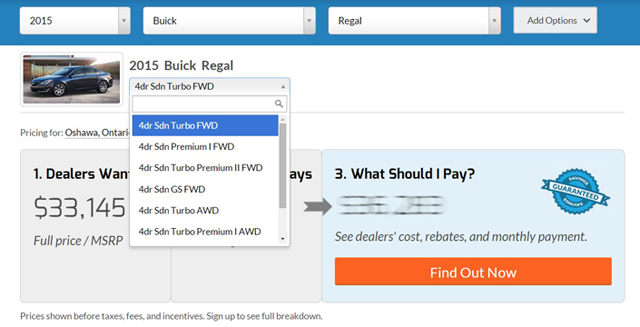
You will then be prompted to fill out a form with your personal information, such as First Name, Last Name, E-mail, Postal Code, Phone Number and the best time to contact you (if you so desire). Once done, proceed to “unlock your savings” and access the free dealer cost report:

Alternatively, you can skip the dealer cost report and access the Unhaggle Premium service directly, by clicking the “Skip to Unhaggle Premium” link just below the “Unlock My Savings” button.
Free Dealer Cost Report
Once you’ve accessed our free dealer cost report, you will end up on a page that shows your selected vehicle (year, make, model and type), its MSRP, which is the base retail price, and dealer cost, which is what the dealer paid for it (also known as the invoice price). On the right-hand side, there’s an option to download the report as a PDF file, by clicking on the aptly-named “Download” button.
Just below all that info, you will find three tabs: Unhaggle Premium, Dealer Cost Report and Monthly Payment Estimator. Each of these tabs designates a section of the report, so feel free to click on any of them to skip to the section you want to see. This is how all this info is supposed to look like:
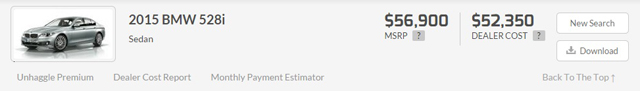
Scroll down a bit and you should see a brief outline of Unhaggle’s three-step process of registering for the Premium service:
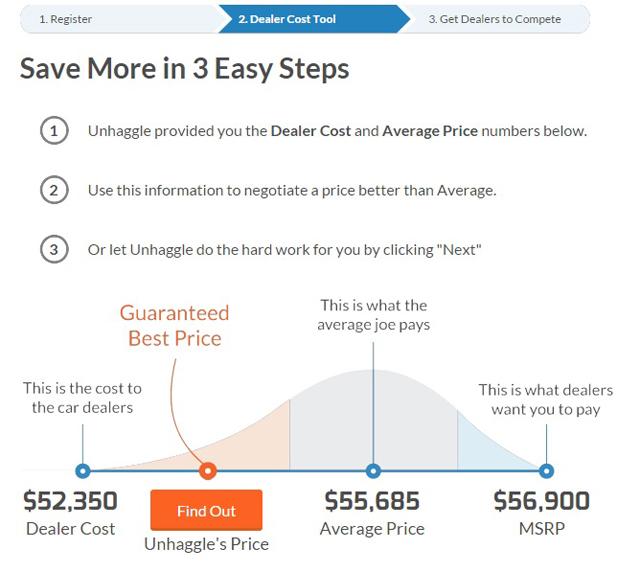
The first step is registering for it, which you have done already by entering all of your information. The following step is filling out the dealer cost report, which you can learn about by clicking here. Alternatively, you can just click on the “Find Out” button and head over to the Premium service page right away.
However, we don’t recommend skipping the dealer cost report, because it will give you a better idea of how your vehicle should be priced. Once you are done with the dealer cost report, click on the “Next” button that should appear on the screen, looking like this:
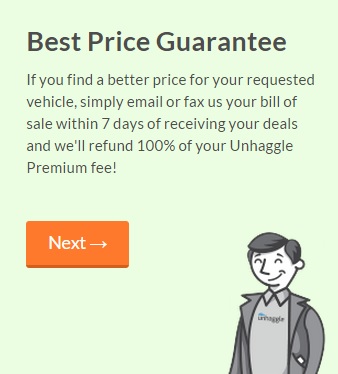
1, 2, 3, 4 and Done!
You will find yourself on a completely new page yet again. Here you can click “Edit” and look up 10 dealers that will compete in your area. The chart that opens up will show you the dealership names and their distance from your location:
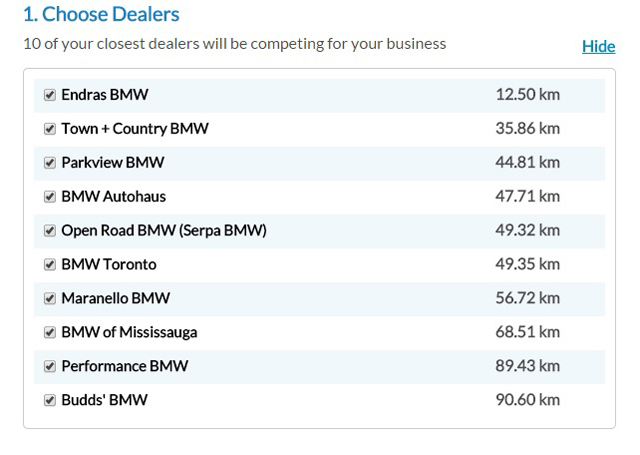
Scroll down and you will see a section that tells you to fill out additional information regarding your vehicle purchase. So, fill it out as directed and scroll down:
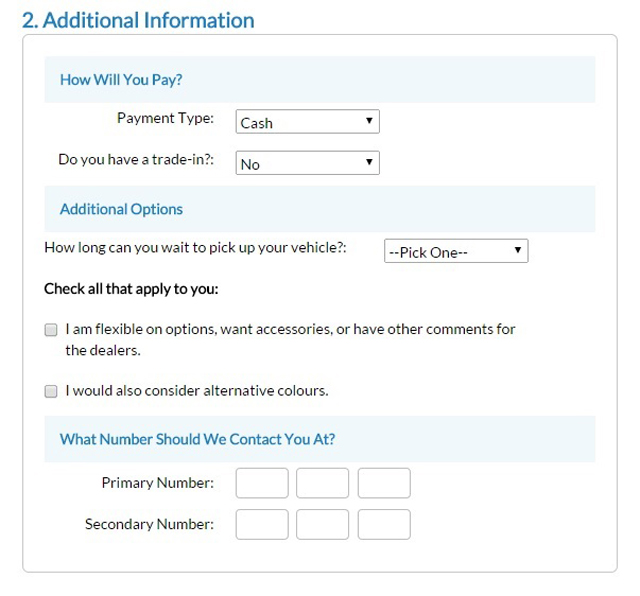
The next section asks you to review your order to make sure all the information is correct. If everything appears to be correct, then fill out your billing information and click on the “Find Me the Best Price!” button to finish the process:

Now sit back and enjoy all the work being done for you!






